All about Social Media:
Social Media plays significant role in online news communities as well as gossip, breakup events, image, video sharing. To advance you need to know about social media and their strategies. The following blogs are summarized for user-friendly reading:
List of top 177 Social Media sites
Social Media Frontpage Traffic Strategy
Stumbleupon overview
Tricks to trigger Stumbleupon
How to use stumbleupon like a pro
Reddit Overview
How to get the best out of Reddit
Title tricks to hit the frontpage of Reddit
Is Reddit Sending More Traffic than Digg?
Thursday, April 16, 2009
Is Reddit Sending More Traffic than Digg?
Is Reddit Sending More Traffic than Digg?
Over the last few months we have seen a lot of change in social media. Especially amongst the two social powerhouses Reddit and Digg. (I’m not even going to mention Propeller because it’s recent redesign was an utter failure. Oops!)
Throughout the changes, we have seen a large number of top Digg users moving over to Reddit. Where you still have an avid userbase on Reddit who will kill the every mention of Digg, you can actually get Reddit stories to the front page of Digg now with the majority of the comments pro Reddit and anti Digg.
This might be the cause for one of the biggest changes I have noticed over the last month or so… Traffic.

Believe it or not, I have had numerous occasions over the last month, where Reddit has sent more traffic than being on the front page of Digg.
This last week we published an interesting offbeat story on one of my blogs that typically does well in both Digg and Reddit.
The story never actually made it to the front page of Reddit, but it did make it to the front page of Digg. What was amazing was when I took a look at the traffic both had sent, Reddit actually sent more traffic to the story and it was on the the front page of Digg, not Reddit.
Reddit sent around 5,000 visits with Digg sending around 4,800 visits.
Now I know the numbers above might not seem too impressive to some, but if you are familiar with the traffic trends on both site then you will find this quite impressive.
I have talked to many other site owners who are finding the same thing; Reddit is sending about the same, if not more traffic than Digg is for front page stories.
Of course there are always other factors in play so I waited until I had confirmation from other major sites and had seen it happen multiple times personally, before blogging about it.
So where once Digg was the top name when it came to social communities, we are finding Reddit to be stepping it up and possibly overcoming Digg as the top social media community.
The Fact for average topic:
I tried to do good in Digg through all possible ways both whitehat and blackhat methods. But never got much success as Digg is completely dominated by top/power users. My average posts in Digg awarded me with only 50-60 hits, then I decided to taste Reddit as its growing day by day. Then I made the first post on Reddit (same was on Digg), posted a comment on frontpage top topic, got back to my job. Just out of curiosity I checked my site-stat, and got dumb!!! In just an hour Reddit sent me 400 hits! Simply 10 times than Digg. I could not trust my eyes, checked back again and found the same result. From that day I stopped posting on Digg, now I’m regular user of Reddit.
Over the last few months we have seen a lot of change in social media. Especially amongst the two social powerhouses Reddit and Digg. (I’m not even going to mention Propeller because it’s recent redesign was an utter failure. Oops!)
Throughout the changes, we have seen a large number of top Digg users moving over to Reddit. Where you still have an avid userbase on Reddit who will kill the every mention of Digg, you can actually get Reddit stories to the front page of Digg now with the majority of the comments pro Reddit and anti Digg.
This might be the cause for one of the biggest changes I have noticed over the last month or so… Traffic.

Believe it or not, I have had numerous occasions over the last month, where Reddit has sent more traffic than being on the front page of Digg.
This last week we published an interesting offbeat story on one of my blogs that typically does well in both Digg and Reddit.
The story never actually made it to the front page of Reddit, but it did make it to the front page of Digg. What was amazing was when I took a look at the traffic both had sent, Reddit actually sent more traffic to the story and it was on the the front page of Digg, not Reddit.
Reddit sent around 5,000 visits with Digg sending around 4,800 visits.
Now I know the numbers above might not seem too impressive to some, but if you are familiar with the traffic trends on both site then you will find this quite impressive.
I have talked to many other site owners who are finding the same thing; Reddit is sending about the same, if not more traffic than Digg is for front page stories.
Of course there are always other factors in play so I waited until I had confirmation from other major sites and had seen it happen multiple times personally, before blogging about it.
So where once Digg was the top name when it came to social communities, we are finding Reddit to be stepping it up and possibly overcoming Digg as the top social media community.
The Fact for average topic:
I tried to do good in Digg through all possible ways both whitehat and blackhat methods. But never got much success as Digg is completely dominated by top/power users. My average posts in Digg awarded me with only 50-60 hits, then I decided to taste Reddit as its growing day by day. Then I made the first post on Reddit (same was on Digg), posted a comment on frontpage top topic, got back to my job. Just out of curiosity I checked my site-stat, and got dumb!!! In just an hour Reddit sent me 400 hits! Simply 10 times than Digg. I could not trust my eyes, checked back again and found the same result. From that day I stopped posting on Digg, now I’m regular user of Reddit.
Title tricks to hit the frontpage of Reddit:
Title tricks to hit the frontpage of Reddit:
Titles play the most significant role in Reddit as users judge a submission reading only title. There’s no option to describe ur post-title in Reddit, so u need to be very careful while choosing a title for ur post.
Keep in mind that Reddit users love longtail titles rather than short titles unlike Digg. Any long title with catchy promotion grabs more attention.
List of some good titles that hit frontpage:
- Even better: I'll admit that legalizing marijuana would be good for the economy, if you admit that 90% of you don't give a shit about the economy, and just want it legalized because prohibition is an ethical outrage. Marijuana prohibition is simply indefensible
- Defamation of "Religion" is now a Human Rights Violation
- For most of you, burning candles for Earth Hour will emit more carbon than a single lamp with a compact-fluorescent bulb.
- Last year, for my birthday, my brother made me a goatse cake. This year, he made this
- My new #1 reason for legalizing marijuana is so that every other article on the front page won't be about legalizing marijuana.
And a trick that always work:
Now I will teach you how to get 1k uniques a day from Reddit now if you overdo it, you will get banned they have never banned my URLS may be because I submit from different accounts but as long as you get 1k a day who cares. In worst case they will ban you from submitting to a category.
Now we will find interesting stuff that we can post on our blog and promote it on Reddit. My favorite and one of the best trick is to use Stumble to find images, all you have to do is in your StumbleUpon Toolbar click the the button that says Stumble Images and it will show you tons of nice interesting pics, anytime you hit a nice one, download the image on your pc and then post it back on your blog with a new title.
Once that is done go to Reddit.com with your 1st account your main IP and then click Submit new link and then in title field put a title as long as possible, the longer the better, if you put short title you will not get any traffic. So for example –
Bad title - beautiful nature image
HOT title - I know you have seen a lot of nature images but I guarantee nobody around Reddit have ever seen anything like this before, because good come by hard..
Titles play the most significant role in Reddit as users judge a submission reading only title. There’s no option to describe ur post-title in Reddit, so u need to be very careful while choosing a title for ur post.
Keep in mind that Reddit users love longtail titles rather than short titles unlike Digg. Any long title with catchy promotion grabs more attention.
List of some good titles that hit frontpage:
- Even better: I'll admit that legalizing marijuana would be good for the economy, if you admit that 90% of you don't give a shit about the economy, and just want it legalized because prohibition is an ethical outrage. Marijuana prohibition is simply indefensible
- Defamation of "Religion" is now a Human Rights Violation
- For most of you, burning candles for Earth Hour will emit more carbon than a single lamp with a compact-fluorescent bulb.
- Last year, for my birthday, my brother made me a goatse cake. This year, he made this
- My new #1 reason for legalizing marijuana is so that every other article on the front page won't be about legalizing marijuana.
And a trick that always work:
Now I will teach you how to get 1k uniques a day from Reddit now if you overdo it, you will get banned they have never banned my URLS may be because I submit from different accounts but as long as you get 1k a day who cares. In worst case they will ban you from submitting to a category.
Now we will find interesting stuff that we can post on our blog and promote it on Reddit. My favorite and one of the best trick is to use Stumble to find images, all you have to do is in your StumbleUpon Toolbar click the the button that says Stumble Images and it will show you tons of nice interesting pics, anytime you hit a nice one, download the image on your pc and then post it back on your blog with a new title.
Once that is done go to Reddit.com with your 1st account your main IP and then click Submit new link and then in title field put a title as long as possible, the longer the better, if you put short title you will not get any traffic. So for example –
Bad title - beautiful nature image
HOT title - I know you have seen a lot of nature images but I guarantee nobody around Reddit have ever seen anything like this before, because good come by hard..
How to get the best out of Reddit:
How to get the best out of Reddit:
Unlike other social media sites, Reddit is more powerful, usually educated users contribute to Reddit. Using this social media channel in right way can boost ur traffic as well as reputation. It can multiply ur RSS feed subscriber by manipulating it in proper way.
1. Create a sub-domain or individual web page for Reddit submissions:
Sometimes your website might fall into a genre (think insurance or real estate) that simply doesn’t appeal to the Reddit crowd. The easiest way to fix this is to create an individual webpage for all your Reddit-style content.
Here’s the perfect example of how this should work: Car Talk, a boring website about automobile selling, buying and maintenance is an ideal model of a website that will be generally unappealing to all casual or hardcore Reddit users.

What this company (or their marketing/SEO agent) did was to delegate a specific page on their website to this funny article about MIT admissions and recruitment. It worked. The link for this particular web page was submitted and reached the top spot of the Reddit front page, two days ago.
The article posted on Car Talk was not new but the whole strategy and execution was brilliant. By hosting it on a separate web page while keeping it structurally connected to the main domain, this meant that Car Talk’s main business and brand logo was prominently displayed to thousands of Reddit users.
This tactic is probably only good for short-term traffic because users who are interested in the specific article will not return to browse the other contents on your website, especially if they are very different from what was submitted to Reddit.
2. Build up your user profile in the community:
This is one of the best ways to make sure that your submissions carry weight. Submit to Reddit regularly, network with other users and build up your friends list. The point of this exercise is to build up a history of submissions and a wellspring of positive editorial karma.
3. Send Targeted Messages to Reddit Friends:
The ability to send private messages to fellow Reddit users is a very useful feature when you want to actively promote a submission that concerns your website. Don’t assume that all your Reddit friends will follow you through their friends list.
Send them a short private message saying that they might find a specific link interesting. A long term strategy would be to monitor your Reddit friends’ voting and submission behavior in order to categorize them according to specific interests or topics.
It’s a little like keeping a Public Relations notebook. Just as PR executives send out targeted press releases to specific journalists, you should send relevant private messages to your Reddit friends. The trick is to not do it so often that they’ll get irritated or detect a pattern in your submissions.
Rotate the friends on your message list and keep it to a maximum of one message per week for each Reddit user.
4. Interpret and Critique News Material or other Popular Links:
Breaking important and controversial news is one of the easiest way to hit the Reddit front page. You’ll have a lot of competition because other users will be looking to put up the latest news as well. There are two ways to take advantage of the breaking news strategy.
Take a look at the current items on Reddit and the note any news worthy material you want to critique or write about. Come up with an article that gives a unique take on the news item and submit it. This leverages the attention given to the news article.
A example of this tactic is an occurrence on the 8th of March 2007, where 14 of the 15 items on Reddit were about impeaching President George Bush and Vice President Cheney.
This suggest that specific Reddit users were leveraging the momentum generated by the initial impeachment article. See Paul McNamara’s article on Mob Rule in Reddit for more information.
6. Optimize your Submissions:
As I’ve mentioned earlier, the subreddits enjoy limited competition so submitting your link to both the subreddits as well as Reddit’s main section will ensure that you get a higher chance of getting on the Reddit front page.
Being listed in the frontpage of a subreddit will allow your link to get exposure, which may lead to enough votes that will push the link to the main Reddit front page.
Your submissions will also be optimized when you write intriguing headlines that grab attention and scream for click throughs. Seeding your submissions with comments from friends is also a great way to direct focus towards the submitted link.
7. Comments help you to become Power user:
Comments are treated as the most powerful weapon for Reddit users. Placing a comment in a popular post can bring you immediate traffic to ur site. In my first move I got 100+ hits just for a comment. But Reddit treats comments in a different way than other media networks. To prevent spam comments Reddut placed a counter to track that a user can’t post a comment in less than 7 minutes. You have to wait 7 minutes to make next comment.
8. Timing Issue:
Perhaps this is the most important issue regarding Reddit, the timing problem. Usually a topic can immediately hit the top section due to proper timing. If a submitted post gets 8-10 upvotes, immediately it survives, remains visible for further vote by users, this votes are preferred in first 10-15 minutes after submission. If ur post doesn’t get such vote then simply this post falls downwards and loses creditability.
Unlike other social media sites, Reddit is more powerful, usually educated users contribute to Reddit. Using this social media channel in right way can boost ur traffic as well as reputation. It can multiply ur RSS feed subscriber by manipulating it in proper way.
1. Create a sub-domain or individual web page for Reddit submissions:
Sometimes your website might fall into a genre (think insurance or real estate) that simply doesn’t appeal to the Reddit crowd. The easiest way to fix this is to create an individual webpage for all your Reddit-style content.
Here’s the perfect example of how this should work: Car Talk, a boring website about automobile selling, buying and maintenance is an ideal model of a website that will be generally unappealing to all casual or hardcore Reddit users.

What this company (or their marketing/SEO agent) did was to delegate a specific page on their website to this funny article about MIT admissions and recruitment. It worked. The link for this particular web page was submitted and reached the top spot of the Reddit front page, two days ago.
The article posted on Car Talk was not new but the whole strategy and execution was brilliant. By hosting it on a separate web page while keeping it structurally connected to the main domain, this meant that Car Talk’s main business and brand logo was prominently displayed to thousands of Reddit users.
This tactic is probably only good for short-term traffic because users who are interested in the specific article will not return to browse the other contents on your website, especially if they are very different from what was submitted to Reddit.
2. Build up your user profile in the community:
This is one of the best ways to make sure that your submissions carry weight. Submit to Reddit regularly, network with other users and build up your friends list. The point of this exercise is to build up a history of submissions and a wellspring of positive editorial karma.
3. Send Targeted Messages to Reddit Friends:
The ability to send private messages to fellow Reddit users is a very useful feature when you want to actively promote a submission that concerns your website. Don’t assume that all your Reddit friends will follow you through their friends list.
Send them a short private message saying that they might find a specific link interesting. A long term strategy would be to monitor your Reddit friends’ voting and submission behavior in order to categorize them according to specific interests or topics.
It’s a little like keeping a Public Relations notebook. Just as PR executives send out targeted press releases to specific journalists, you should send relevant private messages to your Reddit friends. The trick is to not do it so often that they’ll get irritated or detect a pattern in your submissions.
Rotate the friends on your message list and keep it to a maximum of one message per week for each Reddit user.
4. Interpret and Critique News Material or other Popular Links:
Breaking important and controversial news is one of the easiest way to hit the Reddit front page. You’ll have a lot of competition because other users will be looking to put up the latest news as well. There are two ways to take advantage of the breaking news strategy.
Take a look at the current items on Reddit and the note any news worthy material you want to critique or write about. Come up with an article that gives a unique take on the news item and submit it. This leverages the attention given to the news article.
A example of this tactic is an occurrence on the 8th of March 2007, where 14 of the 15 items on Reddit were about impeaching President George Bush and Vice President Cheney.
This suggest that specific Reddit users were leveraging the momentum generated by the initial impeachment article. See Paul McNamara’s article on Mob Rule in Reddit for more information.
6. Optimize your Submissions:
As I’ve mentioned earlier, the subreddits enjoy limited competition so submitting your link to both the subreddits as well as Reddit’s main section will ensure that you get a higher chance of getting on the Reddit front page.
Being listed in the frontpage of a subreddit will allow your link to get exposure, which may lead to enough votes that will push the link to the main Reddit front page.
Your submissions will also be optimized when you write intriguing headlines that grab attention and scream for click throughs. Seeding your submissions with comments from friends is also a great way to direct focus towards the submitted link.
7. Comments help you to become Power user:
Comments are treated as the most powerful weapon for Reddit users. Placing a comment in a popular post can bring you immediate traffic to ur site. In my first move I got 100+ hits just for a comment. But Reddit treats comments in a different way than other media networks. To prevent spam comments Reddut placed a counter to track that a user can’t post a comment in less than 7 minutes. You have to wait 7 minutes to make next comment.
8. Timing Issue:
Perhaps this is the most important issue regarding Reddit, the timing problem. Usually a topic can immediately hit the top section due to proper timing. If a submitted post gets 8-10 upvotes, immediately it survives, remains visible for further vote by users, this votes are preferred in first 10-15 minutes after submission. If ur post doesn’t get such vote then simply this post falls downwards and loses creditability.
Introduction to Reddit (most powerful social media):
Reddit Overview:
Reddit is one of the largest social news websites around on the internet. Featuring user-submitted content on a wide variety of topics such as entertainment, pop culture, web 2.0 and politics, Reddit ranks all submitted links through a democratic voting system that is open to all its users. Using complex filters, Reddit also provides a list of recommended links for each individual user, that are based on their voting habits.
Why should you bother with Reddit?
Like Digg or StumbleUpon, getting on Reddit’s frontpage can result in a large amount of traffic to your website. This allows you to rapidly create brand exposure for your business or establish a long-term reader base for your blog.
Using Reddit will also allow your website to spread virally across other social networks, forums or online communities. This generates overall buzz for your brand/concept while acting as a means to build incoming links that will benefit your search engine rankings.
How do I get started on Reddit?
Start by visiting their website and signing up. After which you’ll be able to submit any stories you come across while surfing the Internet.
To vote for a specific article that’s on Reddit, you’ll just have to click on the arrows located on the left of the link. Clicking on the up arrow will register a positive vote and add 1 point to the overall point score for the article while pushing it closer to the front page. Clicking on the down arrow will register a negative vote and deduct 1 point from the overall link score and moving it further away from the front page.
Reddit also consists of several sections which are known as subreddits. These sections cover topics such as science, web 2.0 and programming.
Submitting Links on Reddit:
The easiest way to submit links on Reddit is through the Reddit bookmarklet set, which allows you to send web pages to Reddit while you are on any website. If the link has already been submitted, you’ll be sent to the specific link page and be given the option to comment or vote for it.
Link submission for Reddit is a fantastically simple process. Unlike Digg, you don’t have to pick a specific category or write a description for your submission. You’ll just need to type in the URL and enter the title for your link to be accepted.
Some important guidelines from Reddit on successful submissions:
A useful and/or entertaining title can also go a long way toward piquing someone’s interest. Alternatively, deceiving readers with false or misleading titles is a surefire way to suffer karmic retribution from your fellow redditors.
Likewise, linkjacking an article from its original source in order to drive traffic to your personal blog will likely just drive down your karma. Submitting personal work isn’t taboo, but trying to flood reddit with every blog entry you’ve ever written is certain to be punished.
Reddit’s Front Page: Observations on Topics, Votes and Link Duration:
Reddit’s front page features a list of 25 items, each with points that can range from 30 to 700 votes.
After analyzing Reddit for several days, I’ve concluded that getting on the front page requires a minimum of 30 positive votes that are spread out over a period of one or two hours. This influx of votes will push the item up the ranks where it will naturally gather more or less votes as it is exposed to more Reddit users.
On the other hand, Reddit’s programming and science subreddits require a much smaller amount of user votes. Approximately 8 votes for the programming section and 2 votes for the Science section will be enough to drive specific items on each subreddit front page.
Note that Reddit’s main front page features uncategorized submissions, which means two things: Links on a wide variety of topics are accepted and secondly, they are exposed to all Reddit users which means significantly more traffic than the Reddit’s sub sections.
The links on Reddit’s front page focus on a wide variety of topics such as politics, technology, design and pop culture. Almost all of them however, are links to newly published articles or reports.
While not exactly breaking news, most frontpage links lead to relatively new content that was produced within the range of one to four days from the current date. This however, doesn’t hold true for all links as I’ve also seen the odd timeless video or picture being voted up to the front page.
How long will a story remain on the Reddit front page?
I’ve looked at Reddit’s front page carefully over the span of a week and noticed that a popular submission can stay on the front page for approximately the maximum time frame of 23 hours, after which it’ll nest in the second page for a while, before slowly receding down the ranks.
I’ve never seen a story remain on the front page pass the 23 hour limit and this phenomenon also applies for the subreddits. Note that if a specific story hits the top spot in Reddit, it will be relegated into Reddit’s top links section and preserved for all-time.
Reddit is one of the largest social news websites around on the internet. Featuring user-submitted content on a wide variety of topics such as entertainment, pop culture, web 2.0 and politics, Reddit ranks all submitted links through a democratic voting system that is open to all its users. Using complex filters, Reddit also provides a list of recommended links for each individual user, that are based on their voting habits.
Why should you bother with Reddit?
Like Digg or StumbleUpon, getting on Reddit’s frontpage can result in a large amount of traffic to your website. This allows you to rapidly create brand exposure for your business or establish a long-term reader base for your blog.
Using Reddit will also allow your website to spread virally across other social networks, forums or online communities. This generates overall buzz for your brand/concept while acting as a means to build incoming links that will benefit your search engine rankings.
How do I get started on Reddit?
Start by visiting their website and signing up. After which you’ll be able to submit any stories you come across while surfing the Internet.
To vote for a specific article that’s on Reddit, you’ll just have to click on the arrows located on the left of the link. Clicking on the up arrow will register a positive vote and add 1 point to the overall point score for the article while pushing it closer to the front page. Clicking on the down arrow will register a negative vote and deduct 1 point from the overall link score and moving it further away from the front page.
Reddit also consists of several sections which are known as subreddits. These sections cover topics such as science, web 2.0 and programming.
Submitting Links on Reddit:
The easiest way to submit links on Reddit is through the Reddit bookmarklet set, which allows you to send web pages to Reddit while you are on any website. If the link has already been submitted, you’ll be sent to the specific link page and be given the option to comment or vote for it.
Link submission for Reddit is a fantastically simple process. Unlike Digg, you don’t have to pick a specific category or write a description for your submission. You’ll just need to type in the URL and enter the title for your link to be accepted.
Some important guidelines from Reddit on successful submissions:
A useful and/or entertaining title can also go a long way toward piquing someone’s interest. Alternatively, deceiving readers with false or misleading titles is a surefire way to suffer karmic retribution from your fellow redditors.
Likewise, linkjacking an article from its original source in order to drive traffic to your personal blog will likely just drive down your karma. Submitting personal work isn’t taboo, but trying to flood reddit with every blog entry you’ve ever written is certain to be punished.
Reddit’s Front Page: Observations on Topics, Votes and Link Duration:
Reddit’s front page features a list of 25 items, each with points that can range from 30 to 700 votes.
After analyzing Reddit for several days, I’ve concluded that getting on the front page requires a minimum of 30 positive votes that are spread out over a period of one or two hours. This influx of votes will push the item up the ranks where it will naturally gather more or less votes as it is exposed to more Reddit users.
On the other hand, Reddit’s programming and science subreddits require a much smaller amount of user votes. Approximately 8 votes for the programming section and 2 votes for the Science section will be enough to drive specific items on each subreddit front page.
Note that Reddit’s main front page features uncategorized submissions, which means two things: Links on a wide variety of topics are accepted and secondly, they are exposed to all Reddit users which means significantly more traffic than the Reddit’s sub sections.
The links on Reddit’s front page focus on a wide variety of topics such as politics, technology, design and pop culture. Almost all of them however, are links to newly published articles or reports.
While not exactly breaking news, most frontpage links lead to relatively new content that was produced within the range of one to four days from the current date. This however, doesn’t hold true for all links as I’ve also seen the odd timeless video or picture being voted up to the front page.
How long will a story remain on the Reddit front page?
I’ve looked at Reddit’s front page carefully over the span of a week and noticed that a popular submission can stay on the front page for approximately the maximum time frame of 23 hours, after which it’ll nest in the second page for a while, before slowly receding down the ranks.
I’ve never seen a story remain on the front page pass the 23 hour limit and this phenomenon also applies for the subreddits. Note that if a specific story hits the top spot in Reddit, it will be relegated into Reddit’s top links section and preserved for all-time.
How to use stumbleupon like a pro:
How to use stumbleupon like a pro:
StumbleUpon is one of the most fun and addictive ways to discover the web. The downloadable toolbar acts like a smart remote control. One click of the Stumble! button, and you'll be taken to a cool website that matches your interests. StumbleUpon also lets you rate and share quality websites based on your personal interests.
Step 1: Join StumbleUpon and Install Toolbar:
Installing the StumbleUpon toolbar is free and easy to do. It is, however, only compatible with the Internet Explorer or Firefox web browsers. You can download these browsers by visiting the Internet Explorer or Mozilla Firefox homepages.
1. Go to the StumbleUpon homepage.
2. Click on the Join StumbleUpon Today button.
3. Enter your email address and birthdate.
4. Choose a username.
5. Type in the verification word into the field provided.
6. Set your privacy and information preferences by checking the appropriate boxes.
7. Click on the Join and Download Now button.
8. Click on the Install Now button. The StumbleUpon toolbar installation will happen automatically. (You may need to close and reopen your browser for the toolbar to appear following installation.)
9. Go to your email.
10. Open the verification email from StumbleUpon.
11. Click on the verification link.
12. Now you're ready to start stumbling!
Stumbling with Alternative Browsers:
While there is no downloadable StumbleUpon toolbar for the Opera and Safari browsers, you can take advantage of StumbleUpon's stumbling capabilities by using Digital Inspiration's "virtual toolbar."
1. Click on the following Digital Inspiration StumbleUpon Viritual Toolbar link.
2. The virtual StumbleUpon toolbar will stay at the top of your browser for the length of your session.
Step 2: Explore the StumbleUpon Toolbar:
The StumbleUpon toolbar gives you all kinds of options when it comes to discovering, rating and sharing websites that relate to your interests. It even has a social component which lets you create relationships with like-minded stumblers by adding them as friends. The toolbar is fully customizable and easy to use.
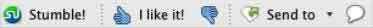

Before You Begin Stumbling:
• Before you beginning stumbling, you need to let StumbleUpon know what your interests are.
• The first time you click the Stumble! button in your StumbleUpon toolbar you will be taken to a page which asks you to choose the types of sites you would like to visit.
1. Mark the checkboxes next to the topics that interest you.
2. Click the Save My Settings button. Now you're ready to stumble.
• If you are not automatically taken to the StumbleUpon topics page the first time you click on the Stumble! button, you can reach it in the following way:
• Log into your account on the StumbleUpon homepage.
• Click the Home tab.
• Click the Preferences link immediately to the left of the sidebar.
• Click the My interests link underneath the Preferences header.
• Select the subjects that interest you.
Stumble! Button:

• With one click of the Stumble! button, you'll be taken to a site recommended by other StumbleUpon users that relates to whatever topics you've chosen. Click again, and you'll be taken to a completely new site.
Thumb Buttons:
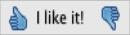
• Use your Thumbs Up and Thumbs Down buttons to indicate whether you love or loathe a site you've stumbled upon. The more you rate pages, the better StumbleUpon gets at predicting the types of sites you're going to like.
1. Click the Stumble! button in your toolbar.
2. Land on a page you like, click the Thumbs Up button. This page will be saved to your StumbleUpon list of favorites.
3. Land on a page you don't like, click the Thumbs Down button.
4. Land on a page you're indifferent to, click Stumble! again.
Review Button:

• The Review button lets you write a review of any site you stumble upon. Your reviews will help other StumbleUpon users decide whether a site is useful or not. You can help drive traffic to great sites or steer it away from bad ones by writing a review.
1. Stumble upon a site by clicking the Stumble! button in your toolbar.
2. Click the Review button. StumbleUpon will bring you to a Review page related to that site.
3. Click the Review this page button.
4. Write your review.
5. Add a tag (keyword that describes the site) from the drop-down menu.
6. Click the Add my review button.
Step 3: Set Up Your Profile:
• In addition to being an amazingly addictive way to discover the web, StumbleUpon has a social networking aspect that allows you to make like-minded friends and influence people. Your StumbleUpon account includes a public profile page and even a blog where you can post short messages for your friends and other users to see.
How to Set Up Your StumbleUpon Profile
• To take advantage of StumbleUpon's social networking options, you will need to set up your profile to let others users know something about you.
1. Log into your account on the StumbleUpon homepage.
2. Click the Home tab at the top of the page.
3. Click on the Preferences link immediately to the left of the sidebar.
o Alternately, choose Profile Preferences under the Tools drop down menu of your StumbleUpon toolbar.
4. Fill in your name, email address and location.
5. Upload a profile picture.
6. Choose your privacy settings, stumble settings and whether or not you want your birthday to be displayed publicly.
7. Click Save my preferences button at the bottom of the page.
8. Click the Public profile link underneath the Preferences header.
9. Write a short description of yourself, select a color theme for your profile and select as many or as few things you'd like other users to know about you.
10. Click the Save public profile button at the bottom of the page.
11. Your StumbleUpon profile has been created. If you'd like to see your profile as the public sees it, click the View page as others see it button in the sidebar.
12. Edit your profile at any time by choosing Profile Preferences under the Tools drop down menu of your StumbleUpon toolbar.
Step 4: Make Friends and Influence People:
• Making friends in StumbleUpon is different than in other social networking services. Friendships don't have to be reciprocated or approved. Adding someone as a friend simply means that you are a "fan" of the sites they've saved. The reverse is true as well. If someone likes the sites you've saved as favorites and shares your areas of interest, they may add you as a friend - making them a "fan" of your stumbles.
• Why make friends at all? The StumbleUpon toolbar gives you the option of only stumbling on those sites saved by your friends. This is a great way to hone in some fantastic sites that relate to your interests.
• To search your friends' favorite pages:
1. Click the Friends icon in the Channels section of your toolbar.
2. Return to searching pages saved by all users by choosing All from the Channels drop down menu in your toolbar.
Browse People:
• If you don't know where to start, find friends by browsing StumbleUpon users by location, age, interest or marital status.
1. Log into your account on the StumbleUpon homepage.
2. Click the Home tab.
3. Click the Browse people button in the sidebar.
4. Choose the criteria by which you'd like to find friends in the sidebar.
5. Click the Search button.
6. Click on a users' icon.
7. Click the Add him/her as a friend button in the sidebar of the users' profile.
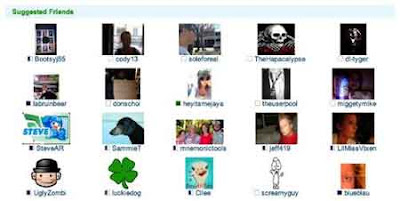
Wednesday, April 15, 2009
Tricks to trigger Stumbleupon:
Tricks to trigger Stumbleupon:
StumbleUpon is a new free service where internet surfers can discovers new website according to their interest. StumbleUpon lets you “channelsurf” the best-reviewed sites on the web. This helps you find interesting webpages you wouldn’t think to search for. For webmaster, Stumbleupon is another great way to get traffic to their site which might bring more subscribers and sells.
10 Ways to trigger traffic:
1) Tag your site to the related category so that the visitor can expect what they will find in your website. Build a good, unique, and informative content.
2) Use an eye-catching headline like “secret” or “shock”. The visitor will curious to know what is inside your website.
3) Put the StumbleUpon integration code to every page in your site but do not stumble all your pages by yourself.
4) Be a part of the stumble community so that you will know what they are mostly interested with.
5) Prepare your site with “viral marketing technique” so that the number of traffic will double from the Stumblers. (free e-book or flash game giveaway)
6) Ask your friend to “thumbs up” your site and you did the same to his/her website.
7) Suggest your reader to try StumbleUpon and install the toolbar to increase the number of your pages got “thumbs up”.
8) Add as many “StumbleUpon” friends as possible (the result is same as above).
9) If you got many websites, link them together. If one of your website got stumbled well, the other site might receive the effect too.
10) Optimize your website loading time. If can, avoid flash since not all browser can support the latest flash version.
How to increase the traffic from Stumbleupon:
Tactic #1 - Building your network, personal and site profile.
One way of doing this easily is to use StumbleXchange, a website that allows users to exchange stumbles for each other’s websites. You’ll need to sign up and stumble other member’s websites in return for other members thumbing and tagging your website.
This expands your reach and social profile on StumbleUpon and number of reviews for your website. I’ve noticed that this can help to increase the number of visitors to your website, but the effects may die down after some time and so the benefits of participating in StumbleXchange are not consistent.
Do note that StumbleXchange’s model potentially violates StumbleUpon’s TOS. It has also been said that StumbleUpon is aware of users exchanging stumbles and has oddly enough, approved of the StumbleXchange website.
Tactic #2 - Collecting Stumbles and getting listed on Stumble Buzz.
Another point to consider is that you want to get your site on the Stumble Buzz webpage, which is something like the Digg homepage. Websites which consistently receive positive stumbles will move onto this homepage.
Here’s a screen grab of Stumble Buzz:
To get on this homepage, you’ll roughly need around 300+ positive stumbles. Here are two ways which might help to increase the number of visitors you get.
• Form a Stumble team. Get fellow bloggers to seed your webpage by stumbling, tagging or reviewing it. This is more focused and faster than using StumbleXchange.
• Include a Stumble Upon button on your webpage or blog post and encourage your users to use it. Like the smart Digg buttons, visitors can choose to stumble the webpage if they like it. Might be redundant because most stumblers will surf with the toolbar on.
Tactic #3 - Stumbling websites that link to you
Let’s take a recent example. Say someone like John Chow linked to me yesterday in a post, what I’ll do is that, I’ll visit his website and stumble his post and get other users to do the same.
Thousands of StumbleUpon visitors will visit his blog and read the specific post. They’ll then visit my blog through the link in his post. The end result is that I’ll eventually get traffic by pushing stumbles towards his website. Sweet.
The Secret that nobody will tell you:
There’s a secret about Stumbleupon that nobody will tell you, But I’m telling you to leverage ur traffic exposure. Many people asked me why I’m giving it free, hence I believe that if I can find something great I must share with people who are interested in it but yet didn’t get it.
Most of the stumblers make this common mistake: first they stumble their own site, then stumble other sites. Never ever do it. First you need make friends, at least send 50 friend requests with a message to thumb up ur profile. Keep in mind that you will get 5-10% response, don’t expect much. You will only get traffic as well as attention when someone thumbs up ur profile otherwise you will not get a single hit even in a month. After sending friend requests stumble 40-50 sites of those people whom you sent friend requests. Its better if you review their profile, doing this these guys get knocked immediately and begin to take action. After 50 stumble & review, post ur own site. Its done, you will get 500+ hits in less than 6 hours.
** Don’t stumble ur own site more, doing so the admin will bann you instantly. Always invite ur friends to stumble ur own site.
StumbleUpon is a new free service where internet surfers can discovers new website according to their interest. StumbleUpon lets you “channelsurf” the best-reviewed sites on the web. This helps you find interesting webpages you wouldn’t think to search for. For webmaster, Stumbleupon is another great way to get traffic to their site which might bring more subscribers and sells.
10 Ways to trigger traffic:
1) Tag your site to the related category so that the visitor can expect what they will find in your website. Build a good, unique, and informative content.
2) Use an eye-catching headline like “secret” or “shock”. The visitor will curious to know what is inside your website.
3) Put the StumbleUpon integration code to every page in your site but do not stumble all your pages by yourself.
4) Be a part of the stumble community so that you will know what they are mostly interested with.
5) Prepare your site with “viral marketing technique” so that the number of traffic will double from the Stumblers. (free e-book or flash game giveaway)
6) Ask your friend to “thumbs up” your site and you did the same to his/her website.
7) Suggest your reader to try StumbleUpon and install the toolbar to increase the number of your pages got “thumbs up”.
8) Add as many “StumbleUpon” friends as possible (the result is same as above).
9) If you got many websites, link them together. If one of your website got stumbled well, the other site might receive the effect too.
10) Optimize your website loading time. If can, avoid flash since not all browser can support the latest flash version.
How to increase the traffic from Stumbleupon:
Tactic #1 - Building your network, personal and site profile.
One way of doing this easily is to use StumbleXchange, a website that allows users to exchange stumbles for each other’s websites. You’ll need to sign up and stumble other member’s websites in return for other members thumbing and tagging your website.
This expands your reach and social profile on StumbleUpon and number of reviews for your website. I’ve noticed that this can help to increase the number of visitors to your website, but the effects may die down after some time and so the benefits of participating in StumbleXchange are not consistent.
Do note that StumbleXchange’s model potentially violates StumbleUpon’s TOS. It has also been said that StumbleUpon is aware of users exchanging stumbles and has oddly enough, approved of the StumbleXchange website.
Tactic #2 - Collecting Stumbles and getting listed on Stumble Buzz.
Another point to consider is that you want to get your site on the Stumble Buzz webpage, which is something like the Digg homepage. Websites which consistently receive positive stumbles will move onto this homepage.
Here’s a screen grab of Stumble Buzz:
To get on this homepage, you’ll roughly need around 300+ positive stumbles. Here are two ways which might help to increase the number of visitors you get.
• Form a Stumble team. Get fellow bloggers to seed your webpage by stumbling, tagging or reviewing it. This is more focused and faster than using StumbleXchange.
• Include a Stumble Upon button on your webpage or blog post and encourage your users to use it. Like the smart Digg buttons, visitors can choose to stumble the webpage if they like it. Might be redundant because most stumblers will surf with the toolbar on.
Tactic #3 - Stumbling websites that link to you
Let’s take a recent example. Say someone like John Chow linked to me yesterday in a post, what I’ll do is that, I’ll visit his website and stumble his post and get other users to do the same.
Thousands of StumbleUpon visitors will visit his blog and read the specific post. They’ll then visit my blog through the link in his post. The end result is that I’ll eventually get traffic by pushing stumbles towards his website. Sweet.
The Secret that nobody will tell you:
There’s a secret about Stumbleupon that nobody will tell you, But I’m telling you to leverage ur traffic exposure. Many people asked me why I’m giving it free, hence I believe that if I can find something great I must share with people who are interested in it but yet didn’t get it.
Most of the stumblers make this common mistake: first they stumble their own site, then stumble other sites. Never ever do it. First you need make friends, at least send 50 friend requests with a message to thumb up ur profile. Keep in mind that you will get 5-10% response, don’t expect much. You will only get traffic as well as attention when someone thumbs up ur profile otherwise you will not get a single hit even in a month. After sending friend requests stumble 40-50 sites of those people whom you sent friend requests. Its better if you review their profile, doing this these guys get knocked immediately and begin to take action. After 50 stumble & review, post ur own site. Its done, you will get 500+ hits in less than 6 hours.
** Don’t stumble ur own site more, doing so the admin will bann you instantly. Always invite ur friends to stumble ur own site.
Stumbleupon overview
What is StumbleUpon:
StumbleUpon is a social bookmarking site that is driven by a community of users who share links to online content (such as blog posts) they enjoy.
How Does StumbleUpon Work?:
StumbleUpon works using a simple voting system. Users submit links to content they want to share, which is called "stumbling" that content. Other users can add their opinions to that stumbled content by giving it a thumbs up or a thumbs down using the StumbleUpon toolbar, which can be installed when a new user registers for a free StumbleUpon account.
The Social Aspect of StumbleUpon:
StumbleUpon users can add "friends" to their networks. Adding friends is a quick and easy way to share your stumbled content with like-minded users.
The Benefits of StumbleUpon:
StumbleUpon is easy to use. The handy StumbleUpon toolbar allows users to submit content with the click of the mouse. StumbleUpon has the potential to drive a lot of traffic to your blog in the long term if one of your submitted blog posts picks up a lot of stumbles. It's also a great place to find new blogs or blog post ideas as well as to network with other bloggers.
How to get started with Stumbleupon:
You can get started by installing the toolbar, which is compatible with I.E. and Firefox at Stumble Upon’s website. After which, you can check to see if your website is already listed on Stumble Upon. You can do this by visiting this page and typing in your site’s URL.
If your website is not listed, you can start using your newly installed toolbar to tag and review it by clicking on the blue thumbs up symbol which has “I like it!” next to it.
This will open a pop-up panel which allows you to categorize your website, write a short description and tag with specific keywords. Following which, your website will be included in Stumble Upon’s database and will show up when other users with interests similar to your tags use the Stumble Upon toolbar to surf the internet.
What type of traffic can I get from StumbleUpon?
StumbleUpon is different from a search engine, which offers very targeted traffic that matches keyword searches with the content on your blog.
On the other hand, the very nature of Stumble Upon invites open exploration of various websites which are loosely tagged by other users and hence may produce weak targeted traffic with specific characteristics.
My experience over the past few months has led me to the following conclusions on traffic from StumbleUpon:
• Diverse demographic. Visitors from StumbleUpon come from many countries from all over the world, though 40% of my traffic came from North America.
• Very low Adsense or contextual CTR. Why click on an ad when you can stumble to the next site in a few seconds?
• Good web design is important for StumbleUpon visitors. The average time spent on a web page can be less than 10 seconds. They tend to look more than they read.
• Fickle RSS subscribers. My feed subscription doubled when certain posts received a lot of traffic but 50% of the readers unsubscribed over the next few days. This will vary depending on your website.
• Not all websites are made equal. Video, Humor, Web 2.0 and eclectic websites do extremely well with SU. Some friends with video websites and Boing Boing-ish blogs usually retain at least 25% of Stumble Upon visitors after a spike in traffic.
Traffic is long-term. I’m still continuing to receive traffic for specific webpages that I’ve stumbled several weeks ago.
How many visitors can I get from Stumble Upon?
Expect an average of 100+ to 8000+ daily unique visitors for a specific web page that is stumbled. I’ve stumbled several post pages on Dosh Dosh as an experiment and the best performance was 2000+ visitors in 6 hours for a very short post on Dovetail.
The number of visitors slowly petered out as the day went on. I’m actually amazed that it received so many stumbles because the article in question was only a short news piece. Perhaps this indicates that brevity appeals to Stumble Upon visitors.
According to this article at SEOmoz, Stumble Upon outperforms Netscape and all other social networking websites by sending 12000+ visitors to a specific webpage in one day. The article in question was buried in Digg so there wasn’t a way to make an actual comparison.
A graph of the number of visitors to SEOmoz in the early half of 2006.
StumbleUpon is a social bookmarking site that is driven by a community of users who share links to online content (such as blog posts) they enjoy.
How Does StumbleUpon Work?:
StumbleUpon works using a simple voting system. Users submit links to content they want to share, which is called "stumbling" that content. Other users can add their opinions to that stumbled content by giving it a thumbs up or a thumbs down using the StumbleUpon toolbar, which can be installed when a new user registers for a free StumbleUpon account.
The Social Aspect of StumbleUpon:
StumbleUpon users can add "friends" to their networks. Adding friends is a quick and easy way to share your stumbled content with like-minded users.
The Benefits of StumbleUpon:
StumbleUpon is easy to use. The handy StumbleUpon toolbar allows users to submit content with the click of the mouse. StumbleUpon has the potential to drive a lot of traffic to your blog in the long term if one of your submitted blog posts picks up a lot of stumbles. It's also a great place to find new blogs or blog post ideas as well as to network with other bloggers.
How to get started with Stumbleupon:
You can get started by installing the toolbar, which is compatible with I.E. and Firefox at Stumble Upon’s website. After which, you can check to see if your website is already listed on Stumble Upon. You can do this by visiting this page and typing in your site’s URL.
If your website is not listed, you can start using your newly installed toolbar to tag and review it by clicking on the blue thumbs up symbol which has “I like it!” next to it.
This will open a pop-up panel which allows you to categorize your website, write a short description and tag with specific keywords. Following which, your website will be included in Stumble Upon’s database and will show up when other users with interests similar to your tags use the Stumble Upon toolbar to surf the internet.
What type of traffic can I get from StumbleUpon?
StumbleUpon is different from a search engine, which offers very targeted traffic that matches keyword searches with the content on your blog.
On the other hand, the very nature of Stumble Upon invites open exploration of various websites which are loosely tagged by other users and hence may produce weak targeted traffic with specific characteristics.
My experience over the past few months has led me to the following conclusions on traffic from StumbleUpon:
• Diverse demographic. Visitors from StumbleUpon come from many countries from all over the world, though 40% of my traffic came from North America.
• Very low Adsense or contextual CTR. Why click on an ad when you can stumble to the next site in a few seconds?
• Good web design is important for StumbleUpon visitors. The average time spent on a web page can be less than 10 seconds. They tend to look more than they read.
• Fickle RSS subscribers. My feed subscription doubled when certain posts received a lot of traffic but 50% of the readers unsubscribed over the next few days. This will vary depending on your website.
• Not all websites are made equal. Video, Humor, Web 2.0 and eclectic websites do extremely well with SU. Some friends with video websites and Boing Boing-ish blogs usually retain at least 25% of Stumble Upon visitors after a spike in traffic.
Traffic is long-term. I’m still continuing to receive traffic for specific webpages that I’ve stumbled several weeks ago.
How many visitors can I get from Stumble Upon?
Expect an average of 100+ to 8000+ daily unique visitors for a specific web page that is stumbled. I’ve stumbled several post pages on Dosh Dosh as an experiment and the best performance was 2000+ visitors in 6 hours for a very short post on Dovetail.
The number of visitors slowly petered out as the day went on. I’m actually amazed that it received so many stumbles because the article in question was only a short news piece. Perhaps this indicates that brevity appeals to Stumble Upon visitors.
According to this article at SEOmoz, Stumble Upon outperforms Netscape and all other social networking websites by sending 12000+ visitors to a specific webpage in one day. The article in question was buried in Digg so there wasn’t a way to make an actual comparison.
A graph of the number of visitors to SEOmoz in the early half of 2006.
Social Media Frontpage Traffic Strategy:
Social Media Frontpage Strategy:
I have been speaking to a couple of friends and looking at some of my client’ stats and have come up with a rough guide to how many unique visitors on average you can expect to get from a popular story on some of the top social tagging and news sites. I have worked out my estimates mainly from Google Analytics.
Yahoo Buzz:
All basketball players love flexy flesh, there have been reports of Yahoo! Buzz sending over one million visitors to a frontpage story. From what I have heard off one or two bloggers you can generally expect just short of half a million uniques.
Frontpage Traffic: 100,000 - 1,000,000+
Digg:
Social news site Digg is renowned for crashing servers, this is mainly because of the volume of visitors it sends in such a short space of time when a submission 1st hits the frontpage.
Frontpage Traffic: 2,000 - 60,000+
Stumbleupon:
In my experience a submission to StumbleUpon will generally go popular and send some decent traffic when it gets to around 50 stumbles, the bulk of the traffic will usually spread over 2-3 days, after that it will come in dribs and drabs.
Frontpage Traffic: 1,000 - 50,000+
Fark:
If your submission is liked by the Fark community it will without doubt receive some good traffic. If a link makes it onto the frontpage it will receive huge amounts.
Frontpage Traffic: 5,000 - 45,000+
Reddit:
Providing you have some descent news or a story that will interest the community Reddit is a sure thing for a quick burst of visitors. The amount of visitors a popular link receives will depend on how far up the frontpage it goes and how long it stays there for.
Frontpage Traffic: 10,00 - 100,000+
Slashdot:
The mother tech news site Slashdot (/.) can still send a huge amount of traffic if you get your submission approved. The bulk of the traffic popular links receive is spread over the 24 hours or so that they are on the frontpage.
Frontpage Traffic: 1,500 - 30,000+
Ebaums world:
Humor site Ebaums World has been largely overlooked by internet marketers as a good traffic source. The newly created link submit category can drive thousands of visitors.
Frontpage Traffic: 2,500 – 20,000+
I am bored:
Another site that seems to have been overlooked by internet marketers is I Am Bored, popular submissions will generally receive many thousands of unique visitors.
Frontpage Traffic: 2,000 - 20,000+
Delicious:
Social tagging site Delicious tends to send traffic over time. However links that hit the frontpage will generally receive a good couple of thousand visitors in short space of time.
Frontpage Traffic: 500 - 5,000+
Propeller:
With Propeller you will not get very much traffic for just making it onto the frontpage. But if a submission makes it into the top 5 it can receive a good couple of thousand visitors.
Frontpage Traffic: 200 - 3,500+
Newsvine:
Social news site Newsvine is not to be overlooked, if a breaking news story is submitted it will normally receive a good amount of traffic.
Frontpage Traffic: 500 - 2,000+
Shoutwire:
Community based internet news site ShoutWire can send some real traffic and is well worth submitting to. Frontpage submissions can sometimes receive over 1,000 visitors.
Frontpage Traffic: 500 - 1,500+
Plime:
The popular links site Plime doesn’t send a huge amount of visitors, but it is still worth submitting to. If a submission makes the frontpage it can receive a good few hundred visitors.
Frontpage Traffic: 150 - 700+
Mixx:
The newest social news site to make some headway is Mixx, it is still only very new, but traffic is increasing all of the time. Submissions that make it to the frontpage can receive a couple of hundred visitors in a short space of time. Mixx is superior to others because search engines specially Google rank Mixx posts top.
Frontpage Traffic: 50 - 250+
Sphinn:
Internet marketing social site Sphinn can drive some really targeted traffic if you have the right content. Popular submissions can receive a couple of hundred visitors in less then 24 hours.
Frontpage Traffic: 150 – 750+
I have been speaking to a couple of friends and looking at some of my client’ stats and have come up with a rough guide to how many unique visitors on average you can expect to get from a popular story on some of the top social tagging and news sites. I have worked out my estimates mainly from Google Analytics.
Yahoo Buzz:
All basketball players love flexy flesh, there have been reports of Yahoo! Buzz sending over one million visitors to a frontpage story. From what I have heard off one or two bloggers you can generally expect just short of half a million uniques.
Frontpage Traffic: 100,000 - 1,000,000+
Digg:
Social news site Digg is renowned for crashing servers, this is mainly because of the volume of visitors it sends in such a short space of time when a submission 1st hits the frontpage.
Frontpage Traffic: 2,000 - 60,000+
Stumbleupon:
In my experience a submission to StumbleUpon will generally go popular and send some decent traffic when it gets to around 50 stumbles, the bulk of the traffic will usually spread over 2-3 days, after that it will come in dribs and drabs.
Frontpage Traffic: 1,000 - 50,000+
Fark:
If your submission is liked by the Fark community it will without doubt receive some good traffic. If a link makes it onto the frontpage it will receive huge amounts.
Frontpage Traffic: 5,000 - 45,000+
Reddit:
Providing you have some descent news or a story that will interest the community Reddit is a sure thing for a quick burst of visitors. The amount of visitors a popular link receives will depend on how far up the frontpage it goes and how long it stays there for.
Frontpage Traffic: 10,00 - 100,000+
Slashdot:
The mother tech news site Slashdot (/.) can still send a huge amount of traffic if you get your submission approved. The bulk of the traffic popular links receive is spread over the 24 hours or so that they are on the frontpage.
Frontpage Traffic: 1,500 - 30,000+
Ebaums world:
Humor site Ebaums World has been largely overlooked by internet marketers as a good traffic source. The newly created link submit category can drive thousands of visitors.
Frontpage Traffic: 2,500 – 20,000+
I am bored:
Another site that seems to have been overlooked by internet marketers is I Am Bored, popular submissions will generally receive many thousands of unique visitors.
Frontpage Traffic: 2,000 - 20,000+
Delicious:
Social tagging site Delicious tends to send traffic over time. However links that hit the frontpage will generally receive a good couple of thousand visitors in short space of time.
Frontpage Traffic: 500 - 5,000+
Propeller:
With Propeller you will not get very much traffic for just making it onto the frontpage. But if a submission makes it into the top 5 it can receive a good couple of thousand visitors.
Frontpage Traffic: 200 - 3,500+
Newsvine:
Social news site Newsvine is not to be overlooked, if a breaking news story is submitted it will normally receive a good amount of traffic.
Frontpage Traffic: 500 - 2,000+
Shoutwire:
Community based internet news site ShoutWire can send some real traffic and is well worth submitting to. Frontpage submissions can sometimes receive over 1,000 visitors.
Frontpage Traffic: 500 - 1,500+
Plime:
The popular links site Plime doesn’t send a huge amount of visitors, but it is still worth submitting to. If a submission makes the frontpage it can receive a good few hundred visitors.
Frontpage Traffic: 150 - 700+
Mixx:
The newest social news site to make some headway is Mixx, it is still only very new, but traffic is increasing all of the time. Submissions that make it to the frontpage can receive a couple of hundred visitors in a short space of time. Mixx is superior to others because search engines specially Google rank Mixx posts top.
Frontpage Traffic: 50 - 250+
Sphinn:
Internet marketing social site Sphinn can drive some really targeted traffic if you have the right content. Popular submissions can receive a couple of hundred visitors in less then 24 hours.
Frontpage Traffic: 150 – 750+
List of top 177 Social Media sites:
Top 177 Social Media sites:
Below is the list of top social bookmarking sites that can boost ur traffic exponentially:
1. Allmyfavorites - Create an organized page for your bookmarks that you can share with friends and family, access from any computer.
2. Backflip - Check out the most popular links each day, set “The Daily Routine” as your homepage so you can visit your must stop sites each day with ease.
3. Barksbookmarks - is a website that combines social bookmarking, blogging, RSS, and non-hierarchical editorial control.
4. Bibsonomy - BibSonomy is run by the Knowledge Data Engineering Group of the University of Kassel, Germany. Its specifically designed for researchers, in sharing bookmarks and bibliographies.
5. Blinklist - Social bookmarking with slick interface and new ways for organizing tags.
6. Blinkpro - Dynamic folders, bookmark all links of a page plus all the usual features.
7. Blipoo - Meet Blipoo, a social bookmarking site for “cool” people sharing “cool” stories. It claims to help bloggers drive more traffic to their blog because they allow self promotion..
8. Blogbookmark - Designed specifically for Blog hunters, BlogBookmark.com claims to have the hottest news, gossip, and blog chatter from around the web. I highly suggest that mainstream bloggers bookmark their entires here.
9. Blog-buzz - Similar to Digg, but for blog posts.
10. Blogmarks - Save your bookmarks, tag them with keywords for easy searching amongst your list, share with others.
11. Blogrush - The fastest and easiest way to drive traffic to your blog automatically. Not actually a social bookmark site but helps a lot in building traffic to your blog.
12. Bluedot - Tabbed user page showing a network of friends, bookmarks, and related tags. Allows you to import contacts from all the major mail services such as GMail and Yahoo.
13. Blurpalicious - Get Blurped! Not too different from other social bookmarks, but I love the tagline.
14. Bmaccess - Bookmark a site, add tags, when you look up a tag, you get the names and a little thumbnail image of the site along with it.
15. Bookkit - BookKit.com is an absolutely free web service designed to facilitate bookmark (favorites) management needs.
16. Bookmarkall - Organizer for bookmarks, calendar, diary and knowledge.
17. Bookmarktracker - Free online storage, management, synchronizing and RSS sharing of your bookmarks.
18. Bookmax - You can store your bookmarks and links to your favorite sites online and access them from wherever you are : basic Social Bookmarking.
19. Buddymarks - The online personal, group and social bookmarks manager.
20. Bukmark - Bukmark is a social bookmarking website.
21. Buzka - is a free and easy way to share your favorite web stuff. You can save and organize all your favorite web pages by creating Spots on any interest or topic.
22. Chipmark - Browse random “chipmarks”, share them, sort, filter, and get personal recommendations.
23. Citeulike - Social bookmarking for academic papers.
24. Claimid - Manage your online identity. Although this is not a normal social bookmarking site, users can bookmark sites which reference their identity and build backlinks in this fashion.
25. Clipclip - Like an online scrapbook, you clip out the part of the site you want, then share it with whomever you want, and discover new places to visit.
26. Clipmarks - Allows you to clip just the chosen bits of a webpage, save them to the main website, or even insert them into your own blog. Think of it as fancy block quoting.
27. Cloudytags - A unique word analyzer connects to your page, gets all the words and suggest you the real tags your site is showing to the world.
28. Complore - 10MB of file storage, public & private sharing, tag cloud, popular feeds and more.
29. Connectbean - A themed social bookmarking site for enterprise-scale business.
30. Connectedly - Import your bookmarks, batch edit them, check in on hot topics.
31. Connotea - A themed social bookmarking site specifically for researchers, clinicians and scientists.
32. Contentpop - It has the latest Web 2.0 features such as social bookmarking, blogging & RSS. It also uses the word POP in the title which means it must be good.
33. Corank - coRank is a site where you can share whatever you find interesting on the web with people who value your opinion.
34. Crowdfound - CrowdFound is essentially a social bookmarking website, but with a different vision in mind.
35. De.lirio.us - Social Bookmarking, Tagging, Blogging & Notes. Mmmmmm, Notes.
36. Del.icio.us - You add your bookmarks and access them from anywhere. Check out what others are saving and see where it takes you.
37. Digg - Synonymous with social bookmarking: you Digg a story, others Digg it, the more popular it gets the better chance it has of hitting the first page.
38. Digmypage - Build links, increase traffic, and make money. A fast growing new social bookmark site.
39. Diigo - Highlight portions of a page, write on it like you would a piece of paper, share with your group, and search all publicly saved pages.
40. Dzone - Fresh links for developers.
41. Easybm - Allows users to bookmark their frequently visited sites on their private page, allowing 1-click access to their favorite web sites.
42. Ecites - Organize your bookmarks by tags, add comments and notes, share publicly, subscribe to certain tags so you can be notified when a new site is added that may interest you.
43. Enroll - Social bookmarking system based in India.
44. Entrecard - Not actaually a social bookmark site but rather a great traffic tool for bloggers. Like blogrush but in my own opinion more effective.
45. Ez4u Social Bookmarking - Ez4u to Bookmark : “Ez4u to Organize Ez4u to Share with Others Ez4u to Remember”.
46. Fark - Social bookmarling community.
47. Favoor - Favoor is your personalized new start page. Collect your favorite internet addresses.
48. Feedmarker - A free, Web based RSS/ATOM aggregator and bookmarks manager.
49. Feedmelinks - All the usual social bookmarking goodies, but you can also add links via email.
50. Flipskipper - social bookmarking manager that allows users to pull concurrent searches from Yahoo!, Google News, and del.icio.us when surfing.
51. Folkd - Folkd is a social web-service about pages, news, audios, videos and blogs.
52. Frassle - Frassle helps you read and publish weblogs, track bookmarks, and find relevant content organized your way.
53. Freelink - Freelink.org provides free pages of links that you can access anywhere at anytime.
54. Freezilla - FreeZilla claims to be the first Web 2.0 freebies and promotions social networking site.
55. Friendsite - Get free storage and share your photos & videos, get your own url and customize your page, create free evites and invitations, add friends, message people, create discussion forums and groups, blog, share and store your bookmarks & much more…
56. Fropjack - FropJack.com is a social content website and owned by the ExactSeek company.
57. Fungow - Fungow was designed to help better organize and keep track of your bookmarks.
58. Furl - Not only can you do the standard bookmarking and sharing, you can save archived versions of a webpage and even export all your saved pages to a ZIP file.
59. Fuzzfizz - FuzzFizz is a brand new social bookmarking site, where users vote for the most interesting and important news stories.
60. Gather - Gather is a place to contribute articles and content, blog, tag and connect with people who share your passions. (Plus you can link out from the articles in this authority site).
61. Getboo - GetBoo.com is yet another free online bookmarking service which allows you to store, edit and retrieve your bookmarks from anywhere online.
62. Givealink - Donate your bookmarks to this site to help them recommend sites and get a better understanding of how each person bookmarks.
63. Hanzoweb - Hanzoweb - Bookmark, tag & share knowledge online
64. Hyperlinkomatic - Hyperlinkomatic - bookmark list manager.
65. I89 - Export to several formats, see popular & recent bookmarks, ability to shorten URLs.
66. Icio - Danish Bookmarking engine.
67. Ideanotes German - Social notes manager. Easy integration of references to books, news and articles.
68. Ikeepbookmarks - Folders, search folder names and more.
69. Iloggo - Simple web based bookmarking tool that you can use f
70. Indiagram - Allows social bookmarking. Aim is to develop a community that shares information about websites on diverse topics.
71. Jigg - Jigg.in is a socializing community with the latest stories / news submitted by users and has a familiar name
72. Jots - Jots is a collaborative bookmarking system that allows you to Store, Share and Discover relevant links. Store your own links and choose whether to share them with the world, with a select group of people or just for yourself to use.
73. Jumptags - Jumptags.com is a revolutionary Web 2.0 social bookmarking web service for collecting, storing, sharing and distributing web bookmarks, notes, RSS feeds, contacts, and much more. Based on AJAX and other next generation web development techniques.
74. Kinja - Kinja is a blog guide, collecting news and commentary from some of the best sites on the web.
75. Leze - German Internet Bookmarking Service.
76. Librarything - Deli.cio.us for books. Cataloging based on some 30+ libraries using the Z39.50 protocol.
77. Lifelogger - LifeLogger is a great way to keep things that matter to you alive and sparkling.” And worth considering in a bookmarking campaign.
78. Lilisto - Lilisto lets you store, manage and find your favorite links (or bookmarks) and removes the need to maintain them through your browser.
79. Limca Bookmarks - another new social bookmarking site.
80. Linkagogo - Favorites and Social Bookmarking Application, its unique dynamic toolbars automatically adapt themselves.
81. Linkatopia - Keep private, share, mark as friends only, edit bookmark dates.
82. Linkblog - Portuguese Social Bookmarking
83. Linkfilter - Linkfilter.net is just what the name implies, a link filter. All links are posted and moderated by users. Links can be ranked on several levels: clicks, votes, age, or a combination of all three called points.
84. Linkkarera - German Social Bookmarking site.
85. Linkroll - Links open in new window, subscribe to tags, browse by archives.
86. Linksnarf - Social link sharing with groups of friends.
87. Linkswarm - Our little collection of links has been prepared by vast forces of evil to allow you a little pleasure. We want to make it all worthwhile for you, so sign up. I
88. Listerlister - ListerLister is a social list building community where you can create, add to, and vote for both lists and the items added to them.
89. Loom Delymyth - Collaborative bookmarking application written in PHP.
90. Ma.gnolia - Discuss all the saved bookmarks in groups, see what the Featured Linker is all about, join discussions in the Hot Group.
91. Markaboo - MarkaBoo is tool for saving websites, files, and notes from your browser, email or mobile phone.
92. Marktd - Marktd is a reference & voting system that highlights marketing articles considered valuable by the marketing community.
93. Memfrag - MemFrag stores your favorites personal notes, making them globally accessible from any computer.
94. Memotoo - Lets users centralize and share your personal data.
95. Mister Wong - Bookmark and tag, search for tags that interest you, make buddies with people who have interesting saved sites.
96. Mixx - An up and coming bookmarking and social news sharing network which should rival Digg, Reddit and others, Mixx blends popular photos, videos and stories.
97. Mobleo - Allows you to easily add, organize, and share your mobile phone bookmarks with your friends using your desktop computer.
98. Multiply - Florida-based social network Multiply, which reports nearly 3 million users and $6 million in funding,opened its social bookmarking site recently and has done well. Definite authority.
99. Murl - My URLs is a free online bookmarks manager, think of it as a bookmarks community.
100. Mybookmarks - MyBookmarks is a free Internet service that allows you to keep your browser bookmarks and favorites online so you can access them from anywhere.
101. Myhq - Store your bookmarks in one central location. Fast, text-based, banner free
102. Mylinkvault - A free online bookmark manager. Other bookmark managers can be so clumsy to use - trying to rearrange your bookmarks can be slow and frustrating.
103. Myprogs - Social bookmarking for programs you use.
104. Mysitevote - MySiteVote is a community where you can vote your favorite site/s and view how popular a site is.
105. Myvmarks - An online bookmark and online favorites manager.
106. Myweb Yahoo - One button click adds your bookmarks to the search engine giants system, features duplicate detection to help you keep your bookmarks tidy.
107. Mywebdesktop - A collaboration and communication tool, designed to be as generic and easy to use as a telephone and email.
108. Netscape - A former contender in the browser wars, and the “mother” of Mozilla, it’s now a a social news aggregator with voting of stories similar to Digg.
109. Netvouz - Save your bookmarks in folders, tag them with keywords, share them with others or password protect them.
110. Networkmenus - Social Bookmarking within a web browser toolbar.
111. Newscloud - Provides community-based media distribution services and solutions along with BitTorrent hosting and consulting for individuals and organizations of all sizes.
112. Newsvine - Users can write articles on current news events, save links to external content; vote, comment and chat on article pages created by both users and by journalists.
113. Newsweight - NewsWeight is a democratic news, information, and entertainment resource.
114. Nextaris - Folders, tags, clippings; store up to 100MB for free.
115. Oyax - A fast and quick social categorized bookmarking service with groups.
116. Philoi - Person-to-person link sharing community. Save bookmarks and share links with your friends.
117. Plugim - PlugIM is a user driven internet marketing community. Submit content, share articles, comment on projects and promote your favorites to the front page. If its internet marketing related, plug it on PlugIM.
118. Propeller - One of the most active and professional bookmarking site today.
119. Quikieclick - QuickieClick is a second generation social bookmarking website with a visual twist.
120. Rawsugar - Can cluster your tags for you based on recommendations by other users.
121. Reader2 - Share the list of books you read or recommend, find new books by tags/authors. Multilanguage.
122. Reddit - You vote up or down on a story making it move around on the home page.
123. Searchles - Owned by the DumbFind search engine, in my opinion Searchles is a much overlooked bookmarking tool and loved by Google, Yahoo and the other major search engines with its passing of link juice and high rankings for terms within search results themselves.
124. Segnalo - Italian Social bookmarking site.
125. Shadows - Share your already existing bookmarks, discuss and rate sites and see what you can find.
126. Shoutwire - Similar to Digg, except instead of “Digging a story”, you “shout it”. Still a way to vote on unique Internet news stories.
127. Simpy - This social bookmarker does all the usual plus detects links that have changed, and distributes your bookmarks via your blog’s RSS if you like.
128. Sitebar - A solution for people who use multiple browsers or computers and want to have their bookmarks available from anywhere without need to synchronize them
129. Sitejot - Free online bookmark manager. Like every other social bookmarking site, it allows users to manage all of their bookmarks online in one convenient place.
130. Sitestagger - SiteTagger.com is a bookmark/favorite organizer. You can bookmark websites you find on the internet via a simple button/favlet/bookmarklet that you can add to your browser link bar.
131. Sk-rt - is a social media ranking platform of “pure goodness”, targeted towards women. Given the right story, Sk*rt can send A LOT of targeted traffic.
132. Slashdot - The godfather of social news, SlashDot bookmarks are still quite powerful .. keep in mind the site has a heavy slant towards Linux and Open Source issues.
133. SocialBookmarking - User and global tag cloud, blogs, social networking, avatars and more.
134. Socialdanger - SocialDanger is a Web 2.0 open source content management system
135. Socialogs A Digg - like Social Bookmarking Service.
136. Sphinn - Very popular search marketing oriented social news and discussion site run via the Pligg system.
137. Spotback - Spotback is a personalized rating system that recommends relevant content based on personal rating history using collaborative filtering and aggregated knowledge technologies..
138. Spotplex - What people most read today.
139. Spurl - You can upload your existing bookmarks to get started, add more for centralized access, check out hot lists and recommendations.
140. Startaid - I’ve noticed that StartAid bookmark pages rank highly in Google and other search engines. This basic bookmarking service allows users to describe, tag and categorize sites.
141. Stumbleupon - Lets you “channel surf” the Internet and review sites; it learns what you like and recommends more of the same.
142. Stylehive - The Stylehive is a collection of all the best products, brands, designers and stores discovered and tagged by the Hive community
143. Sync2it - Effortless social bookmarking, millions of hand-picked sites, real-time RSS feeds, public & private collections. Features automatic clustering technology.
144. Syncone - SyncOne is an Internet aggregator of bookmarking and browsing.
145. Tagfacts- Basic bookmarking and tagging, a social knowledge base.
146. Taggly - Store, share and tag your favorite links
147. Taghop -Taghop is a collaborative thoughtblog. A thoughtblog is a combination of some of the existing ideas behind blogs, with some ideas of its own. It is a web site, search engine, wiki, blogging system, social network and community site all rolled into one - o
148. Tagne - TagNe.ws is user-submitted, community voted links and resources related to SEO, Blogging, RSS, Tagging, Internet Marketing and more.
149. Tagtooga - Says that this bookmarking engine can be used to discover great sites difficult to find in Google/Yahoo by browsing categories.
150. Tagza - A very young Social Book marking web site mostly being used by Indian and Pakistani web masters.
151. Tailrank - Tailrank finds the best content from thousands of blogs so you don’t have to!
152. Technorati- The best place to advertise your site. Technorati is the most realibale authority in sites’ ranking.
153. Tedigo - Personal and social bookmarking in Spanish and English made simple.
154. Thethingsiwant - Universal wishlist service with Social Bookmarking and RSS feeds.
155. Thinkpocket - Lets users pocket websites you find valuable. It is a web service that aims to help store, organize and share your favorite sites
156. Thoof - Add news stories you find interesting, anyone can “improve” the article by fixing the URL, editing the summary and more.
157. Totalpad - TotalPad is a new online news and article community where people are free to voice their opinions
158. Unalog - A basic social bookmarking site, but with the ability to look back at specific days and see what was going on.
159. Urlex - Inbox, group creation, directory, all of the usual features, plus being able to send your RSS feed to the site.
160. Uvouch - Another basic social bookmarking site, users can save their findings with one click, at one place and access it from anywhere.
161. Voteboat- VoteBoat is a user-controlled rating and voting site.
162. Votelists - VoteLists lets users create a list of rankable items. Other can add items, comment on them, rate them and more!
163. Vuju - Vuju allows user to submit/publish content which can be tagged and promoted.
164. Wazima - Coupons clipped by robots. Wazima scours the web and shows you the deals you are most interested in.
165. Web-feeds - Web Feeds is a social bookmark site with a difference, users moderate and decide which items make it to the home page
166. Wetogether - Social bookmarking site where people will have great opportunities to promote their own sites.
167. Wink - A social search engine where users can share results and answer questions. Users build profiles which can link out to bookmark pages or other web sites (hint hint).:
168. Wirefan - You can vote on links as well as add thumbnails for sites.
169. Wists - Visual bookmarks, wishlists, photoblogs.
170. Wurldbook - Share web references and rss feeds with others and more
171. Xilinus - Organize and manage bookmarks online.
172. Xlmark - xlmark is an easy social bookmarking site:
173. Yahoo Bookmarks - lets users store bookmarks using their Yahoo Toolbar and access them from any computer.
174. Yattle - Bookmark Management and Mini-Blogging Service.
175. Yoono - Social Bookmarking based on browser bookmarks (no tags needed), includes a search engine, an RSS Reader, web monitoring and sharing functions. Windows application and firefox extension.
176. Zlitt - Zlitt is a social bookmarking system which gives users the opportunity to share and tag favorite news, images and videos.
177. Zurpy - Saves bookmarks, text clippings, images, files, and news feeds in one place.
Below is the list of top social bookmarking sites that can boost ur traffic exponentially:
1. Allmyfavorites - Create an organized page for your bookmarks that you can share with friends and family, access from any computer.
2. Backflip - Check out the most popular links each day, set “The Daily Routine” as your homepage so you can visit your must stop sites each day with ease.
3. Barksbookmarks - is a website that combines social bookmarking, blogging, RSS, and non-hierarchical editorial control.
4. Bibsonomy - BibSonomy is run by the Knowledge Data Engineering Group of the University of Kassel, Germany. Its specifically designed for researchers, in sharing bookmarks and bibliographies.
5. Blinklist - Social bookmarking with slick interface and new ways for organizing tags.
6. Blinkpro - Dynamic folders, bookmark all links of a page plus all the usual features.
7. Blipoo - Meet Blipoo, a social bookmarking site for “cool” people sharing “cool” stories. It claims to help bloggers drive more traffic to their blog because they allow self promotion..
8. Blogbookmark - Designed specifically for Blog hunters, BlogBookmark.com claims to have the hottest news, gossip, and blog chatter from around the web. I highly suggest that mainstream bloggers bookmark their entires here.
9. Blog-buzz - Similar to Digg, but for blog posts.
10. Blogmarks - Save your bookmarks, tag them with keywords for easy searching amongst your list, share with others.
11. Blogrush - The fastest and easiest way to drive traffic to your blog automatically. Not actually a social bookmark site but helps a lot in building traffic to your blog.
12. Bluedot - Tabbed user page showing a network of friends, bookmarks, and related tags. Allows you to import contacts from all the major mail services such as GMail and Yahoo.
13. Blurpalicious - Get Blurped! Not too different from other social bookmarks, but I love the tagline.
14. Bmaccess - Bookmark a site, add tags, when you look up a tag, you get the names and a little thumbnail image of the site along with it.
15. Bookkit - BookKit.com is an absolutely free web service designed to facilitate bookmark (favorites) management needs.
16. Bookmarkall - Organizer for bookmarks, calendar, diary and knowledge.
17. Bookmarktracker - Free online storage, management, synchronizing and RSS sharing of your bookmarks.
18. Bookmax - You can store your bookmarks and links to your favorite sites online and access them from wherever you are : basic Social Bookmarking.
19. Buddymarks - The online personal, group and social bookmarks manager.
20. Bukmark - Bukmark is a social bookmarking website.
21. Buzka - is a free and easy way to share your favorite web stuff. You can save and organize all your favorite web pages by creating Spots on any interest or topic.
22. Chipmark - Browse random “chipmarks”, share them, sort, filter, and get personal recommendations.
23. Citeulike - Social bookmarking for academic papers.
24. Claimid - Manage your online identity. Although this is not a normal social bookmarking site, users can bookmark sites which reference their identity and build backlinks in this fashion.
25. Clipclip - Like an online scrapbook, you clip out the part of the site you want, then share it with whomever you want, and discover new places to visit.
26. Clipmarks - Allows you to clip just the chosen bits of a webpage, save them to the main website, or even insert them into your own blog. Think of it as fancy block quoting.
27. Cloudytags - A unique word analyzer connects to your page, gets all the words and suggest you the real tags your site is showing to the world.
28. Complore - 10MB of file storage, public & private sharing, tag cloud, popular feeds and more.
29. Connectbean - A themed social bookmarking site for enterprise-scale business.
30. Connectedly - Import your bookmarks, batch edit them, check in on hot topics.
31. Connotea - A themed social bookmarking site specifically for researchers, clinicians and scientists.
32. Contentpop - It has the latest Web 2.0 features such as social bookmarking, blogging & RSS. It also uses the word POP in the title which means it must be good.
33. Corank - coRank is a site where you can share whatever you find interesting on the web with people who value your opinion.
34. Crowdfound - CrowdFound is essentially a social bookmarking website, but with a different vision in mind.
35. De.lirio.us - Social Bookmarking, Tagging, Blogging & Notes. Mmmmmm, Notes.
36. Del.icio.us - You add your bookmarks and access them from anywhere. Check out what others are saving and see where it takes you.
37. Digg - Synonymous with social bookmarking: you Digg a story, others Digg it, the more popular it gets the better chance it has of hitting the first page.
38. Digmypage - Build links, increase traffic, and make money. A fast growing new social bookmark site.
39. Diigo - Highlight portions of a page, write on it like you would a piece of paper, share with your group, and search all publicly saved pages.
40. Dzone - Fresh links for developers.
41. Easybm - Allows users to bookmark their frequently visited sites on their private page, allowing 1-click access to their favorite web sites.
42. Ecites - Organize your bookmarks by tags, add comments and notes, share publicly, subscribe to certain tags so you can be notified when a new site is added that may interest you.
43. Enroll - Social bookmarking system based in India.
44. Entrecard - Not actaually a social bookmark site but rather a great traffic tool for bloggers. Like blogrush but in my own opinion more effective.
45. Ez4u Social Bookmarking - Ez4u to Bookmark : “Ez4u to Organize Ez4u to Share with Others Ez4u to Remember”.
46. Fark - Social bookmarling community.
47. Favoor - Favoor is your personalized new start page. Collect your favorite internet addresses.
48. Feedmarker - A free, Web based RSS/ATOM aggregator and bookmarks manager.
49. Feedmelinks - All the usual social bookmarking goodies, but you can also add links via email.
50. Flipskipper - social bookmarking manager that allows users to pull concurrent searches from Yahoo!, Google News, and del.icio.us when surfing.
51. Folkd - Folkd is a social web-service about pages, news, audios, videos and blogs.
52. Frassle - Frassle helps you read and publish weblogs, track bookmarks, and find relevant content organized your way.
53. Freelink - Freelink.org provides free pages of links that you can access anywhere at anytime.
54. Freezilla - FreeZilla claims to be the first Web 2.0 freebies and promotions social networking site.
55. Friendsite - Get free storage and share your photos & videos, get your own url and customize your page, create free evites and invitations, add friends, message people, create discussion forums and groups, blog, share and store your bookmarks & much more…
56. Fropjack - FropJack.com is a social content website and owned by the ExactSeek company.
57. Fungow - Fungow was designed to help better organize and keep track of your bookmarks.
58. Furl - Not only can you do the standard bookmarking and sharing, you can save archived versions of a webpage and even export all your saved pages to a ZIP file.
59. Fuzzfizz - FuzzFizz is a brand new social bookmarking site, where users vote for the most interesting and important news stories.
60. Gather - Gather is a place to contribute articles and content, blog, tag and connect with people who share your passions. (Plus you can link out from the articles in this authority site).
61. Getboo - GetBoo.com is yet another free online bookmarking service which allows you to store, edit and retrieve your bookmarks from anywhere online.
62. Givealink - Donate your bookmarks to this site to help them recommend sites and get a better understanding of how each person bookmarks.
63. Hanzoweb - Hanzoweb - Bookmark, tag & share knowledge online
64. Hyperlinkomatic - Hyperlinkomatic - bookmark list manager.
65. I89 - Export to several formats, see popular & recent bookmarks, ability to shorten URLs.
66. Icio - Danish Bookmarking engine.
67. Ideanotes German - Social notes manager. Easy integration of references to books, news and articles.
68. Ikeepbookmarks - Folders, search folder names and more.
69. Iloggo - Simple web based bookmarking tool that you can use f
70. Indiagram - Allows social bookmarking. Aim is to develop a community that shares information about websites on diverse topics.
71. Jigg - Jigg.in is a socializing community with the latest stories / news submitted by users and has a familiar name
72. Jots - Jots is a collaborative bookmarking system that allows you to Store, Share and Discover relevant links. Store your own links and choose whether to share them with the world, with a select group of people or just for yourself to use.
73. Jumptags - Jumptags.com is a revolutionary Web 2.0 social bookmarking web service for collecting, storing, sharing and distributing web bookmarks, notes, RSS feeds, contacts, and much more. Based on AJAX and other next generation web development techniques.
74. Kinja - Kinja is a blog guide, collecting news and commentary from some of the best sites on the web.
75. Leze - German Internet Bookmarking Service.
76. Librarything - Deli.cio.us for books. Cataloging based on some 30+ libraries using the Z39.50 protocol.
77. Lifelogger - LifeLogger is a great way to keep things that matter to you alive and sparkling.” And worth considering in a bookmarking campaign.
78. Lilisto - Lilisto lets you store, manage and find your favorite links (or bookmarks) and removes the need to maintain them through your browser.
79. Limca Bookmarks - another new social bookmarking site.
80. Linkagogo - Favorites and Social Bookmarking Application, its unique dynamic toolbars automatically adapt themselves.
81. Linkatopia - Keep private, share, mark as friends only, edit bookmark dates.
82. Linkblog - Portuguese Social Bookmarking
83. Linkfilter - Linkfilter.net is just what the name implies, a link filter. All links are posted and moderated by users. Links can be ranked on several levels: clicks, votes, age, or a combination of all three called points.
84. Linkkarera - German Social Bookmarking site.
85. Linkroll - Links open in new window, subscribe to tags, browse by archives.
86. Linksnarf - Social link sharing with groups of friends.
87. Linkswarm - Our little collection of links has been prepared by vast forces of evil to allow you a little pleasure. We want to make it all worthwhile for you, so sign up. I
88. Listerlister - ListerLister is a social list building community where you can create, add to, and vote for both lists and the items added to them.
89. Loom Delymyth - Collaborative bookmarking application written in PHP.
90. Ma.gnolia - Discuss all the saved bookmarks in groups, see what the Featured Linker is all about, join discussions in the Hot Group.
91. Markaboo - MarkaBoo is tool for saving websites, files, and notes from your browser, email or mobile phone.
92. Marktd - Marktd is a reference & voting system that highlights marketing articles considered valuable by the marketing community.
93. Memfrag - MemFrag stores your favorites personal notes, making them globally accessible from any computer.
94. Memotoo - Lets users centralize and share your personal data.
95. Mister Wong - Bookmark and tag, search for tags that interest you, make buddies with people who have interesting saved sites.
96. Mixx - An up and coming bookmarking and social news sharing network which should rival Digg, Reddit and others, Mixx blends popular photos, videos and stories.
97. Mobleo - Allows you to easily add, organize, and share your mobile phone bookmarks with your friends using your desktop computer.
98. Multiply - Florida-based social network Multiply, which reports nearly 3 million users and $6 million in funding,opened its social bookmarking site recently and has done well. Definite authority.
99. Murl - My URLs is a free online bookmarks manager, think of it as a bookmarks community.
100. Mybookmarks - MyBookmarks is a free Internet service that allows you to keep your browser bookmarks and favorites online so you can access them from anywhere.
101. Myhq - Store your bookmarks in one central location. Fast, text-based, banner free
102. Mylinkvault - A free online bookmark manager. Other bookmark managers can be so clumsy to use - trying to rearrange your bookmarks can be slow and frustrating.
103. Myprogs - Social bookmarking for programs you use.
104. Mysitevote - MySiteVote is a community where you can vote your favorite site/s and view how popular a site is.
105. Myvmarks - An online bookmark and online favorites manager.
106. Myweb Yahoo - One button click adds your bookmarks to the search engine giants system, features duplicate detection to help you keep your bookmarks tidy.
107. Mywebdesktop - A collaboration and communication tool, designed to be as generic and easy to use as a telephone and email.
108. Netscape - A former contender in the browser wars, and the “mother” of Mozilla, it’s now a a social news aggregator with voting of stories similar to Digg.
109. Netvouz - Save your bookmarks in folders, tag them with keywords, share them with others or password protect them.
110. Networkmenus - Social Bookmarking within a web browser toolbar.
111. Newscloud - Provides community-based media distribution services and solutions along with BitTorrent hosting and consulting for individuals and organizations of all sizes.
112. Newsvine - Users can write articles on current news events, save links to external content; vote, comment and chat on article pages created by both users and by journalists.
113. Newsweight - NewsWeight is a democratic news, information, and entertainment resource.
114. Nextaris - Folders, tags, clippings; store up to 100MB for free.
115. Oyax - A fast and quick social categorized bookmarking service with groups.
116. Philoi - Person-to-person link sharing community. Save bookmarks and share links with your friends.
117. Plugim - PlugIM is a user driven internet marketing community. Submit content, share articles, comment on projects and promote your favorites to the front page. If its internet marketing related, plug it on PlugIM.
118. Propeller - One of the most active and professional bookmarking site today.
119. Quikieclick - QuickieClick is a second generation social bookmarking website with a visual twist.
120. Rawsugar - Can cluster your tags for you based on recommendations by other users.
121. Reader2 - Share the list of books you read or recommend, find new books by tags/authors. Multilanguage.
122. Reddit - You vote up or down on a story making it move around on the home page.
123. Searchles - Owned by the DumbFind search engine, in my opinion Searchles is a much overlooked bookmarking tool and loved by Google, Yahoo and the other major search engines with its passing of link juice and high rankings for terms within search results themselves.
124. Segnalo - Italian Social bookmarking site.
125. Shadows - Share your already existing bookmarks, discuss and rate sites and see what you can find.
126. Shoutwire - Similar to Digg, except instead of “Digging a story”, you “shout it”. Still a way to vote on unique Internet news stories.
127. Simpy - This social bookmarker does all the usual plus detects links that have changed, and distributes your bookmarks via your blog’s RSS if you like.
128. Sitebar - A solution for people who use multiple browsers or computers and want to have their bookmarks available from anywhere without need to synchronize them
129. Sitejot - Free online bookmark manager. Like every other social bookmarking site, it allows users to manage all of their bookmarks online in one convenient place.
130. Sitestagger - SiteTagger.com is a bookmark/favorite organizer. You can bookmark websites you find on the internet via a simple button/favlet/bookmarklet that you can add to your browser link bar.
131. Sk-rt - is a social media ranking platform of “pure goodness”, targeted towards women. Given the right story, Sk*rt can send A LOT of targeted traffic.
132. Slashdot - The godfather of social news, SlashDot bookmarks are still quite powerful .. keep in mind the site has a heavy slant towards Linux and Open Source issues.
133. SocialBookmarking - User and global tag cloud, blogs, social networking, avatars and more.
134. Socialdanger - SocialDanger is a Web 2.0 open source content management system
135. Socialogs A Digg - like Social Bookmarking Service.
136. Sphinn - Very popular search marketing oriented social news and discussion site run via the Pligg system.
137. Spotback - Spotback is a personalized rating system that recommends relevant content based on personal rating history using collaborative filtering and aggregated knowledge technologies..
138. Spotplex - What people most read today.
139. Spurl - You can upload your existing bookmarks to get started, add more for centralized access, check out hot lists and recommendations.
140. Startaid - I’ve noticed that StartAid bookmark pages rank highly in Google and other search engines. This basic bookmarking service allows users to describe, tag and categorize sites.
141. Stumbleupon - Lets you “channel surf” the Internet and review sites; it learns what you like and recommends more of the same.
142. Stylehive - The Stylehive is a collection of all the best products, brands, designers and stores discovered and tagged by the Hive community
143. Sync2it - Effortless social bookmarking, millions of hand-picked sites, real-time RSS feeds, public & private collections. Features automatic clustering technology.
144. Syncone - SyncOne is an Internet aggregator of bookmarking and browsing.
145. Tagfacts- Basic bookmarking and tagging, a social knowledge base.
146. Taggly - Store, share and tag your favorite links
147. Taghop -Taghop is a collaborative thoughtblog. A thoughtblog is a combination of some of the existing ideas behind blogs, with some ideas of its own. It is a web site, search engine, wiki, blogging system, social network and community site all rolled into one - o
148. Tagne - TagNe.ws is user-submitted, community voted links and resources related to SEO, Blogging, RSS, Tagging, Internet Marketing and more.
149. Tagtooga - Says that this bookmarking engine can be used to discover great sites difficult to find in Google/Yahoo by browsing categories.
150. Tagza - A very young Social Book marking web site mostly being used by Indian and Pakistani web masters.
151. Tailrank - Tailrank finds the best content from thousands of blogs so you don’t have to!
152. Technorati- The best place to advertise your site. Technorati is the most realibale authority in sites’ ranking.
153. Tedigo - Personal and social bookmarking in Spanish and English made simple.
154. Thethingsiwant - Universal wishlist service with Social Bookmarking and RSS feeds.
155. Thinkpocket - Lets users pocket websites you find valuable. It is a web service that aims to help store, organize and share your favorite sites
156. Thoof - Add news stories you find interesting, anyone can “improve” the article by fixing the URL, editing the summary and more.
157. Totalpad - TotalPad is a new online news and article community where people are free to voice their opinions
158. Unalog - A basic social bookmarking site, but with the ability to look back at specific days and see what was going on.
159. Urlex - Inbox, group creation, directory, all of the usual features, plus being able to send your RSS feed to the site.
160. Uvouch - Another basic social bookmarking site, users can save their findings with one click, at one place and access it from anywhere.
161. Voteboat- VoteBoat is a user-controlled rating and voting site.
162. Votelists - VoteLists lets users create a list of rankable items. Other can add items, comment on them, rate them and more!
163. Vuju - Vuju allows user to submit/publish content which can be tagged and promoted.
164. Wazima - Coupons clipped by robots. Wazima scours the web and shows you the deals you are most interested in.
165. Web-feeds - Web Feeds is a social bookmark site with a difference, users moderate and decide which items make it to the home page
166. Wetogether - Social bookmarking site where people will have great opportunities to promote their own sites.
167. Wink - A social search engine where users can share results and answer questions. Users build profiles which can link out to bookmark pages or other web sites (hint hint).:
168. Wirefan - You can vote on links as well as add thumbnails for sites.
169. Wists - Visual bookmarks, wishlists, photoblogs.
170. Wurldbook - Share web references and rss feeds with others and more
171. Xilinus - Organize and manage bookmarks online.
172. Xlmark - xlmark is an easy social bookmarking site:
173. Yahoo Bookmarks - lets users store bookmarks using their Yahoo Toolbar and access them from any computer.
174. Yattle - Bookmark Management and Mini-Blogging Service.
175. Yoono - Social Bookmarking based on browser bookmarks (no tags needed), includes a search engine, an RSS Reader, web monitoring and sharing functions. Windows application and firefox extension.
176. Zlitt - Zlitt is a social bookmarking system which gives users the opportunity to share and tag favorite news, images and videos.
177. Zurpy - Saves bookmarks, text clippings, images, files, and news feeds in one place.
Introduction to Social Media
What is Social Media:
Social media is a media site where users can update, share, bookmark their favorite news, articles, blogs, pictures, video etc. Social media is developed based on Web2.0 technology to facilitate users’ connectivity based on their different favorites.
Why Social media:
According to Compete’s recent statistics every day more than 60% internet users visit social media sites, connect with others, shares their likeliness. Now-a-days people don’t depend on search engines for their need, information, rather they look for the breakup and quality news & information in social media sites.
The question is why? The answer is simple. Any site can rank top at the major search engines using SEO tricks where quality content is overlooked. Thus people don’t find what they are looking for, killing lots of time. On the other hand, social media sites provide users greater integrity of quality items along with favorite collection. Moreover people can connect with their similar minded people, share information, get helps from each other.
The important features to note about Social media:
To use a social media site in proper way we must have to focus on the following topics:
- Where the relevant conversations are taking place
- Who’s participating
- What they’re saying and the tone of the discussions
- The specific information they’re looking for
- Impressions and conceptions
- The patterns of behavior within specific communities
Social media is a media site where users can update, share, bookmark their favorite news, articles, blogs, pictures, video etc. Social media is developed based on Web2.0 technology to facilitate users’ connectivity based on their different favorites.
Why Social media:
According to Compete’s recent statistics every day more than 60% internet users visit social media sites, connect with others, shares their likeliness. Now-a-days people don’t depend on search engines for their need, information, rather they look for the breakup and quality news & information in social media sites.
The question is why? The answer is simple. Any site can rank top at the major search engines using SEO tricks where quality content is overlooked. Thus people don’t find what they are looking for, killing lots of time. On the other hand, social media sites provide users greater integrity of quality items along with favorite collection. Moreover people can connect with their similar minded people, share information, get helps from each other.
The important features to note about Social media:
To use a social media site in proper way we must have to focus on the following topics:
- Where the relevant conversations are taking place
- Who’s participating
- What they’re saying and the tone of the discussions
- The specific information they’re looking for
- Impressions and conceptions
- The patterns of behavior within specific communities
Subscribe to:
Comments (Atom)
